I would like to share with you an article I read from one of my regular subscriptions from Yoast. This post was written by Michiel Heijmans, COO and one of the partners at Yoast. He was one of the first bloggers in the Netherlands and co-founded one of the first Dutch blogs about web design and blogging.
Heijmans tackled about the most annoying contact page mistakes. Contact page, by the way, is how readers and potential customers get in touch with you. Simply put, it is where they will find your email address and phone number and other ways to connect with you. They may have some questions they would like to clarify or perhaps a few suggestions to further improve your site. Potential clients would surely look for your contact page as well to offer services, collaboration or other business opportunities.
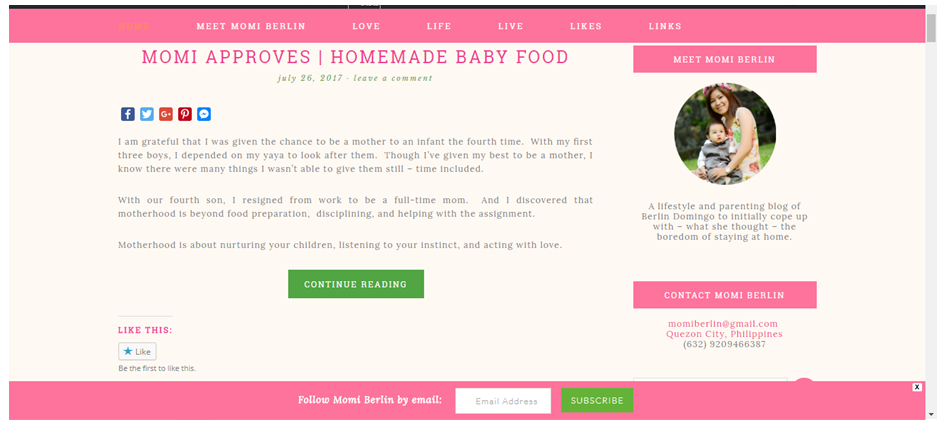
MOMI SHARES| Most annoying contact page mistakes
Nothing but a form
A contact page consisting of only but a form is quite annoying. For one, not all visitors understand a form. Secondly, some are just too turned off if the form is way too long and would eat much of their time filling out. Lastly, a form isn’t just responsive. And sometimes, there is no clear confirmation that a form has been sent. Some readers or potential client would want to get answers to their inquiries asap.
Fancy names for the contact page
Make it straight to the point. The contact page’s goal is to let your readers reach you. Thus, an obvious title like “Contact Us” or “Get in Touch” is but appropriate. Fancy titles would only confuse readers and even Google. Long introductions like “Let us talk about the bees and the birds and perhaps business… then you’re at the right page….” is way too long and time-consuming to read.
Please consider as well that the contact page link should be found either at the main or footer menu. Remember, you would want your readers to contact you thus contact details should be easily accessible.
Outdated information
Make sure your contact information is accurate. Very crucial that your email address and contact numbers are always updated. Do not forget to update your profile picture, too.
It is also prudent that you put at least two ways to contact you. A guest could reach you via an email address or phone number and a form, for instance. This way, if one fails, visitors can still use the other and send their message across.
Not having a contact page at all
Every website should have a contact page. Again, its main reason is for guests, potential clients, and even fans to reach you. They might have questions or interesting business proposal to offer.
Most annoying contact page mistakes
I hope you learned something from this just like I did. Perhaps some may find these contact page mistakes too petty. But sadly, they do happen. Others are just too busy with their website’s content that they forget about other details, how to contact them included. And most are just into too much creative writing that their contact pages become too fancy and flowery.
How about you? Have you checked your contact page already? Or do you have a contact page in the first place?
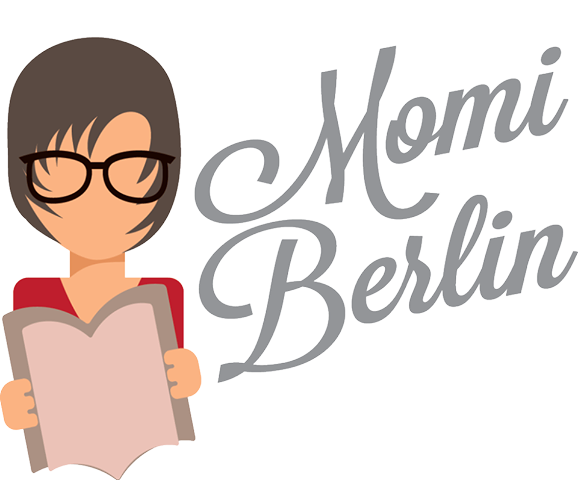









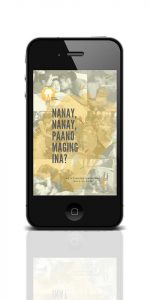
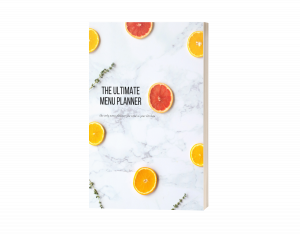
Okay. This is too helpful not to use. Haha I’ll be checking my contact page now, if I even have one. Haha I think I should update it. 🙂
I have a contact page too, it has a form and an email address but I like yours better, very easy to see. hehe. A contact page/space in the site is important ‘coz that’s the client’s and reader’s way to communicating with us.
I only have a simple contact page, I just put my email and other social media so they can contact me. I agree with outdated information, there are websites that don’t update their information. And because of this, they are losing customers or clients.
I attended a blogging workshop before, and it was emphasize that the About Me page is the most important. It could contain the contact me area where the readers with questions, or the potential clients can reach you. This is very essential.
Oh thanks for these helpful tips! Never really thought about generic pages such as this would make such an impact. Will review my contact page to check if I made any mistakes. Hopefully not! Haha! 🙂
I agree. A proper Contact Page is really important. In my early blogging days, I used to have just a form too but I quickly realized how annoying they are. So, I removed it and just placed a short paragraph with my email address on it so that it can be quickly and easily seen by anyone who wishes to reach me.
I definitely agree with what you wrote. Last time when I was revamping my blog, I forgot that I have deactivated the contact page for months and I was terribly regretful.
so sorry to hear about that. but at least you were able to realize it and activate it again.
Haha I’m totally checking my contact page after this! It’s one of the “blogger sins” I’m guilty of — not updating my contact AND about page. Thank you so much for this!
Ooh! Now, this post got me. I have a contact page but since my blog is undergoing changes (still planning and outlining), I know the improvements should include the contact page! Thanks for sharing Momi Berlin! Btw, congratulations on your new baby! 🙂
Mommy, I shared your blog sa group namin sa FB 🙂 Thanks for the tips 🙂